EveryPig Release Notes is our periodical update that highlights recent product enhancements we’ve made so you can easily stay up-to-date on what’s new.
Get ready to share Farmfeed events!
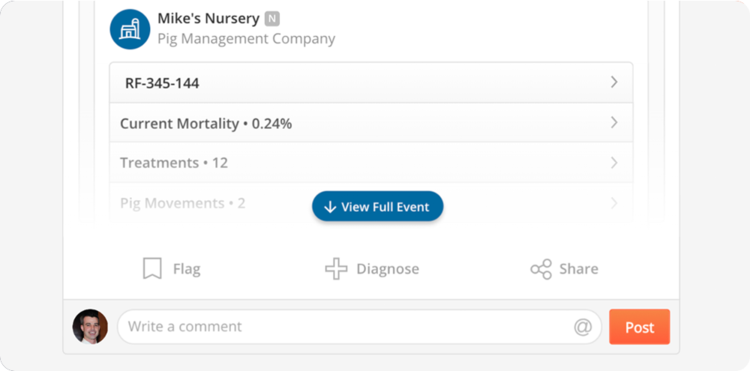
We’ve fielded a lot of requests for the ability to share a Farmfeed event with other users not associated with a farm. We’re happy to announce that starting today this is a reality.
To share an event, click or tap on the share button at the bottom of a Farmfeed event. Then select who you’d like to share the event with, and that’s it! The event will be shared with the person or people you’ve chosen, and they can interact with it like they can with any Farmfeed event.
Note: You can share events with people that do not otherwise have access to the farm or group the event is related. Sharing an event with a user who does not have access to the farm or group the event is related to, does not grant the user(s) access to said farm or group, only to the Farmfeed event itself.
We’ve optimized the Farmfeed search
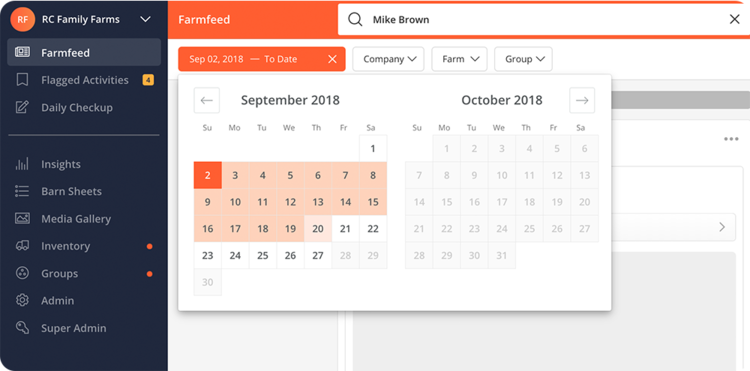
We’ve made searching and filtering events on the Farmfeed much easier. Now you can apply filters to your search results including date ranges, company affiliations, farm, and group affiliations. These filters should make it easier to find what you’re looking for faster.
Full Release Notes: September 2.0
Barn Sheets
- We now default the time range to “Last 28 Days” on the Treatment Graphs found on the Treatment History section of the Barn Sheet.
- We now allow the user to navigate between all media files uploaded to a group seamlessly.
- We’ve added quick “edit” links to the readonly Daily Checkup in the Barn Sheets—Meaning you can jump into edit mode faster than ever.
- We now display and link to the source of a group on the Barn Sheet data tables and throughout the Barn Sheet UI.
Compliance
- We released a simple new algorithm for farm and group compliance.
Diagnosis
- Diagnoses are now sorted from newest to oldest, according to the Daily Checkup the were linked to.
- We have added a link to the relevant Daily Checkup connected to the Diagnosis.
Farmfeed
- Users are now able to share Farmfeed events with other users.
- You’re All Caught Up: Now we tell you when you’ve seen all the events for the last 48 hours.
- You’ve reached the end: Now we show you when you’ve reached the end of the Farmfeed.
- We now alphabetize Farmfeed search results.
- We’ve updated the Farmfeed search to include handy filters so that users can find what they’re looking for faster.
- We’ve added a link to the source on the Group Information section of relevant Farmfeed events.
- We notify users when someone comments on an event they have previously commented or were mentioned.
Groups/Sources
- All charts and graphs on the Source profile screens display in North American Format.
- We improved the UI of the Closeout Mortality Graph on the Source profile screen.
- We now notify relevant users when a group’s ID is updated.
Miscellaneous
- The Muti Group Importer was updated to be more flexible for real-world use.
- We released a global UI improvement to all data table column headers.
- We now hide the inventory section when the tenant has this feature turned off.
- We now allow for notes entered on the general Daily Checkup Notes section to trigger a Farmfeed event.
- The left-hand navigation hierarchy on widescreen views has been updated to improve the focus on the Farmfeed and Daily Checkup.
- You can now activate and deactivate symptoms if you are an admin user.
- If a group is set to “marketing” and the group is “closed,” then the “marketing” badge is removed from the group in the UI.
Bug Fixes
- Fixed a desktop/laptop drag-and-drop bug that prevented a user from dragging and dropping images on the Daily Checkup.
- Fixed a bug that reported group imported using the multi-group importer as “Started” on the creation data.
- Fixed a bug that prevented users from filtering the sourced groups table on the Source Profile screens.
- Resolved a Windows 7-specific password reset bug that displayed an error when users tried to reset their passwords.
- Fixed a scrollbar issue on Windows 7 devices that would not allow the user to scroll content on the Diagnosis sidebar in the Media Viewer.
- Fixed a bug that caused users accessing EveryPig on iPads from a home screen icon to log in to start every session.
- Fixed a bug that would not calculate pigs added in Edit Mode as part of “total pigs in.”